–
On top of that, the system is packed with a whole bundle of functionality. You get a scale plugin, similar to x Os’s, which simply displays all the applications you have opened on the screen and lets you choose between them. (this is really useful for me as I am used to having tons of applications running).
–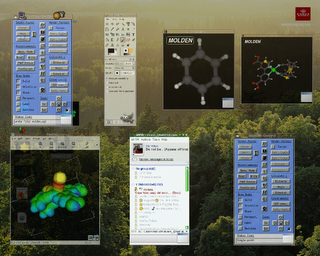 –
–
The other incredible gadget is the 3d cube. This lets you access all your workspaces through a 3d environment. It is a really impressive window manager, showing you everything you need and making people around you drop their jaws. How much did I pay for it you ask ? Well, it’s free, as in both :).
–
Ultimately, I got the desktop I had always dreamed, with far more functionality than any windows operating system and with the advantage of being free and open source. If your into windows for it being user friendly and graphical… Time to switch :)…
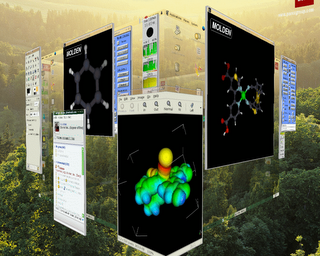
2 respuestas a “Linux : the user interface”
Beryl rules!!! (except for the sporadical glitches, of course, but they will disappear).
I publicly thank the author of this post for his help installing Beryl window manager on my linux ubuntu.
Excellent post.
(p.s. I involuntarily spoiled my audio output on ubuntu. Hope to see you soon to get it fixed!).
cool!very creative!avdvd,色情遊戲,情色貼圖,女優,偷拍,情色視訊,愛情小說,85cc成人片,成人貼圖站,成人論壇,080聊天室,080苗栗人聊天室,免費a片,視訊美女,視訊做愛,免費視訊,伊莉討論區,sogo論壇,台灣論壇,plus論壇,維克斯論壇,情色論壇,性感影片,正妹,走光,色遊戲,情色自拍,kk俱樂部,好玩遊戲,免費遊戲,貼圖區,好玩遊戲區,中部人聊天室,情色視訊聊天室,聊天室ut,成人遊戲,免費成人影片,成人光碟,情色遊戲,情色a片,情色網,性愛自拍,美女寫真,亂倫,戀愛ING,免費視訊聊天,視訊聊天,成人短片,美女交友,美女遊戲,18禁,三級片,自拍,後宮電影院,85cc,免費影片,線上遊戲,色情遊戲,情色